OK…
You’ve got to here deciding you do want Satellite TV so..Author’s Note: This is a lengthy article as I have found that many published and online “guides” assume a lot of points of knowledge so the intention here is to explain (almost) everything. This Part deals with how VAST works and the hardware you need; Part 3 deals with getting on air.
Overview:
Satellite TV has become much more affordable for travellers since the advent of digital TV in Australia and the scheme which provided thousands of rural consumers with a highly subsidised system when they lost their terrestrial TV Service due to the shorter transmission range of digital transmitters. This system is called VAST (Viewer Access Satellite Television) This drove the prices down and they have stayed down with complete Sat TV systems now starting for less than $700 for a complete “package”.
We have already looked at a typical Satellite “kit” available from the FRC shop https://fullrangecamping.com.au/shop/product/nas-complete-sat-pac/ These kits are available at a further discounted price for FRC Premium Members. Also we looked at how to assemble and basic set up the tripod and dish kit in some youtube videos FRC NAS Satellite Dish Setup. We did not at that time expand into the alignment and “tuning” of the dish. These articles therefore deal with getting on air, getting the tripod set up right, aligning the dish with the satellite and tuning in. For those who haven’t looked into this, the satellite used (Optus C1) is in a geostationary orbit 36,000km above the equator and on 156 degrees of longitude. This puts it to the North East of PNG. The map shows the exact position of the satellite at 0 degrees (North or South) and 156 degrees East.
Myths:
There are several “myths” about Satellite TV which constantly reappear on social media so we will dispense with those before we go any further:
1. The satellite is NOT “straight above”, it is where the map shows.

2. You do NOT need to remove or even access the “Smart Card” which is inside the decoder, it is of no use to anyone else and opening the decoder will invalidate any warranty. The Card number is usually on the unit and the documentation.
3. You do NOT have to change your location with VAST when you move, it is entirely up to you as it changes only your timezone and the “local” ABC and SBS services you will get on Channels 2, 31 etc. and some changes to commercial network News broadcasts. VAST does not know where you are, it is a receiver only.
4. The VAST decoder does not have to be working, registered or even turned on to align the dish; so long as your meter is powered (the new Satking is a rechargeable unit) you can align the dish as a totally separate task.
5. You do NOT need a card “re-hit” (see below) every time you move and set the dish up. If the system has not been used for a little while it has to revalidate and this can take 20 minutes or even a little more. If the system has not been used for many months it may have completely lost it’s registration status and if you are in a location where you can’t request a rehit (no mobile or internet service) then simply leave it turned on with the dish aligned and it will usually re-validate within 2 hours. An error message will appear when this occurs. (See detail below on how the system tunes in)
6. “It works everywhere” – Not quite true as explained below, trees, cliffs and other barriers, reflection and interference all play a part.
7. The opposite? “It doesn’t work in the far South” (or West or North) – The image showing a Strength of 90% and a Quality of 96% was at Cockle Creek, Tasmania, the Southernmost campground in Australia.
8. “It doesn’t work in rainy weather” – it takes a LOT of atmospheric interference to “kill” the signal; in four years of using our system I have had one occurrence, of less than 5 minutes, where we lost service and that was a VERY severe thunderstorm in North Eastern Tasmania with an intensely black sky!

Activating and Renewing your Service:
Every decoder contains a “Smart Card” pre installed internally and the card number is displayed on the outside and/or the packaging and documentation. Customers just go to the registration website and register the device as a “traveller” . Click on the web page image and it will take you there, then select the “Travellers Registration” Button. There are no charges for this.
Note that you do need to renew this each 6 months at this link: Certificate Renewal or by using the VAST phone service if you use the phone number registered to your Account to do this. You can renew up to 30 days before expiry but not earlier, I suggest you create yourself a phone reminder, or if more old school, a diary note. Include your smart card number in your reminder as you need it each time. If you are set up and receiving only ABC and SBS Channels you have most likely not renewed your traveler’s registration (Registration is not required to watch just these two channel groups)
When you move interstate you can change your useage area (which changes some of the channels, notably ABC and SBS) using the VAST phone service as well, if you use the phone number registered to your Account. It is NOT compulsory to do this as some believe, a transmitting satellite does not know where you are. You can also do this by posting a message on the VAST website here: Enquiry.
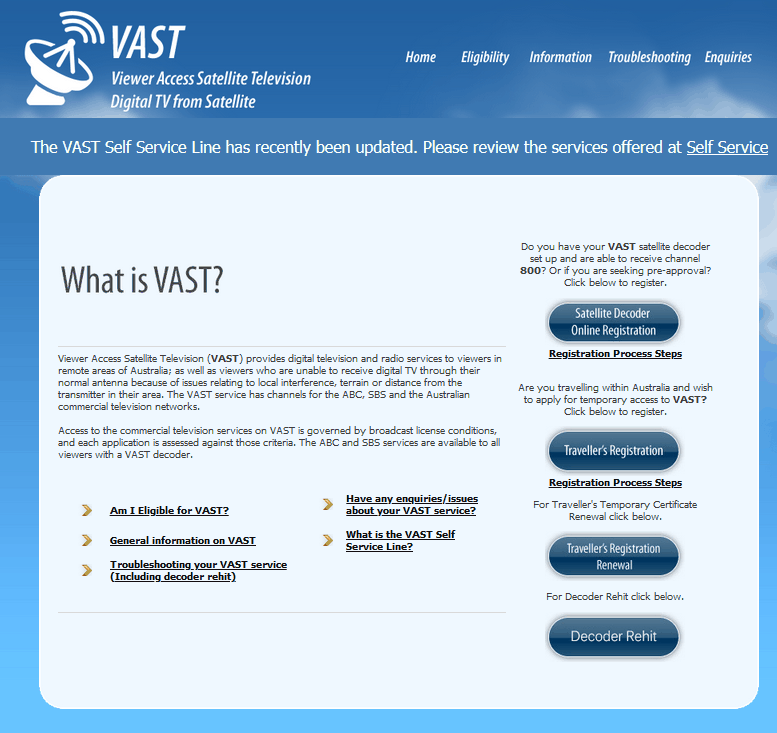
On occasions your decoder may lose service and not regain it, this is more common after a long period of not being used. If your service is renewed, the dish is aligned and Channel 800 is visible but no broadcast channels (after a waiting period of maybe 20-30 minutes) you may need to request a rehit to validate the system, (see also information above under point #5) To request a rehit please refer to this webpage: Decoder Rehit
To learn more about the VAST phone self service go here: Phone Self Service
Choosing a System (In Brief):
There are some factors to consider before making a purchase depending on your preferences and your budget. In addition to the “standard” kit with a tripod there are roof top dishes available which can be manual or automatic; there are only a few suppliers throughout Australia so we will leave you to find the various offerings as they do change from time to time. We personally looked at different systems and suppliers before deciding on these combinations from NAS, a leading wholesale supplier in the industry. https://fullrangecamping.com.au/shop/product/nas-complete-sat-pac/

I strongly advise against the flat triangular base dish mounts as you need completely flat ground for these and they simply create more problems in levelling and the overall time taken to set up.
If you are considering a roof top dish there are many positives to having an automated setup but there are two negatives you should consider. First you need to be parked where the dish on the roof has a clear view of the sky towards the satellite. The second is the available roof space and structural consideration especially if you have, or are planning, multiple solar panels.
In addition to variations in the dish there are decoders available which include a second decoder circuit to allow simultaneous recording and watching of two channels (like the Set Top boxes which many of us used with the introduction of digital TV). More recently TVs with a built in VAST decoder have become available; these offer both a saving in space and a saving in power consumption.


The following sections and the third article on set up and alignment are mostly applicable only to those who choose a portable dish, if you have chosen the automatic roof top option your journey ends here but I suggest you read on to understand what is occurring when you “tune in” your system and the advantages of the phone App in ensuring you have a clear line of sight to the satellite before parking up..
The single “must have” hardware item is the right signal finder or meter; the older generation models are being superseded by almost all suppliers with the next generation product which is the Satking SK3200 pictured. These products provide all the information in one unit and if you don’t have a smartphone to use an App it can provide most of the additional info as well as signal strength and quality. Without this sort of device you have one person adjusting the dish and the other inside the RV relaying what is happening, not an easy tuning method! Do not get caught buying a cheap meter which shows Signal Strength only, you can get a considerable amount of signal strength just from a nearby power line! A word of caution, the Satking unit shown is fully pre-programmed and optimised for the Optus Satellite, others being openly sold are not.

The Satking image shows an aligned dish with Signal Strength (90%) at the top, and Signal Quality (96%) below. The second reading, Quality, is the most critical to getting locked on to the optimum signal. Note that this will vary so don’t overthink trying to get a very high reading like this one, experience tells me that a Quality of 47% is about the threshold for stable reception of anything but VAST recommend a minimum of 65% for reception of full service. If Quality is good Strength will always be good.
I cannot emphasise enough how much better this Satking unit is, the biggest improvement being that there is no lag between moving the dish slightly and a reading change, the others all have a noticeable, but small, delay which can cause frustration and confusion.
One item you will need that may not be included in your kit is a “through wall connector” to allow for connection of the dish on the outside and to the decoder on the inside via a “fly lead”, both sides are pictured here. In our case, the outside connector has a 90-degree adapter fitted to allow clearance behind the door in our particular van.


Articles in this Series:
Part 1 – Do I Need It
Part 2 – What Do I Need?
Part 3 – Making It Work
Part 4 – Satfinder Android App
Part 5 – Troubleshooting

Thank you – at last info I can relate to. My question is I’m about to pick up a ‘Boatahome’ – caravan and boat. So with current/ tide and wind movement is there a dish that self adjusts to satellite?
Not being a boating person I’m not the best to answer that but I do believe there are some products out there?