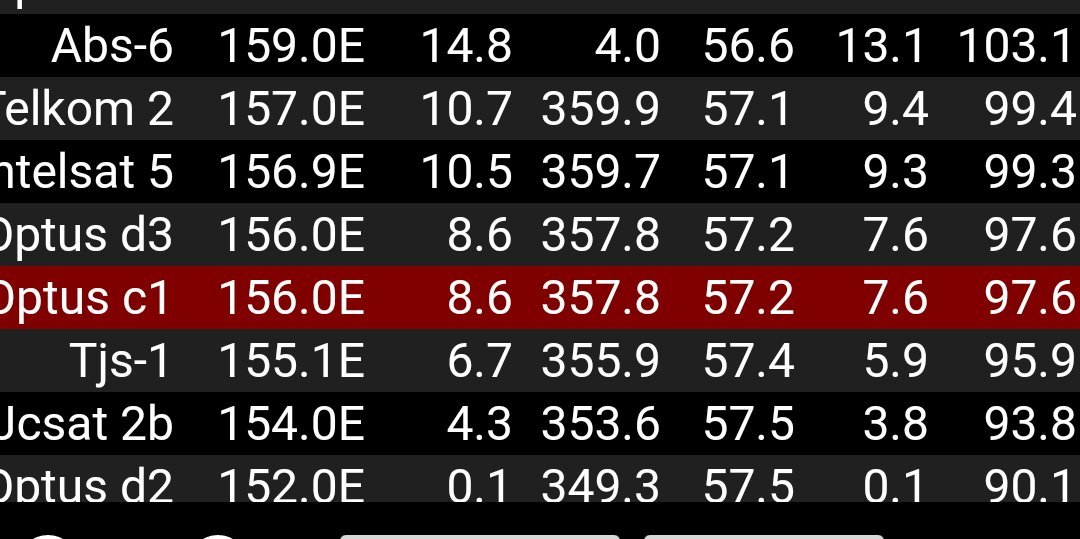Satfinder Android – A Tutorial
Satfinder Android by Paul Lutus is the most accurate phone App I have found after testing 17 different ones. It is the only one that provides switching to True North instead of Magnetic North and is accurate in its calculations of this. A comprehensive help file is included within the App but I will attempt here to go through all the basics of setting it up and using it. Go to the Location Tab and check all these are set; the location at the top also shows you a coloured dot to indicate that the App has located you (Green), is not good (Red) or is old (Orange). Use GPS for best location accuracy; True North for accurate alignment. Check this each time.

Satellite Selection: As the App is for use anywhere in the World you have to set the satellite you want to “acquire”, in our case Optus C1. Check this each time.
This screen also gives you the readings for your current location including the Skew in the right hand columns (See Note A below)

Now go to Sat/Compass and point yourself towards the satellite
You can also see here as you tilt the phone the elevation angle appears in the display and you can align the phone to it.
See Note on interference below.

Turning the phone sideways (some phones) allows you to see the full line of information about the satellite “headings” from your location as well as the elevation angle..

This image also shows the built-in level appearing over the arrow
When there are trees or other potential obstructions select Skyview which turns on your phone’s camera. Then tilt the phone up until you see the satellite position and name superimposed on the camera view.

Note A: SKEW
The figures provided in the App are for the application of skew in a different way more suited to permanent dish installations where the dish itself is “skewed” rather than the LNB rotated. We recommend you use the chart of Skew variation across Australia; this setting is not as critical as the other two dimensions of adjustment.
Note that adjustment above the Zero line (North West) require rotating the LNB anti clockwise (from the front), below the line requires clockwise rotation, the East Coast being around 35 to 40 degrees (See main article for image)

Tips for using the compass:
The use of a smartphone App to align your dish uses the phone’s built in GPS and Compass functions. If you have not used these before it is recommended that you swing your phone around at arms length in a figure of eight pattern to make minor local corrections to the compass accuracy; the theory is that this may correct for localised magnetic interference or variations.
When then using the phone to align the dish stand back from the dish and directly in line behind it, even the steel of the dish will affect your compass if you use it directly behind or over the top; anything very close to you, like a vehicle or metal fencing can affect this as well. Be aware of anything close by that may cause interference, these can include power lines, steel structures, and even water in front of the dish. See article #5 “Troubleshooting” for further hints.
Articles in this Series:
Part 1 – Do I Need It
Part 2 – What Do I Need?
Part 3 – Making It Work
Part 4 – Satfinder Android App
Part 5 – Troubleshooting